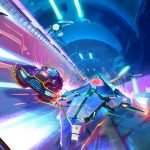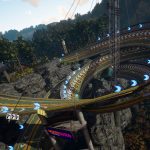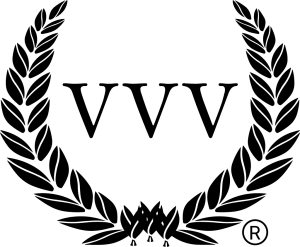The Crew 2 has received its first update as part of its more frequent update schedule which will see brand new street racing events added every week until the next major content update.
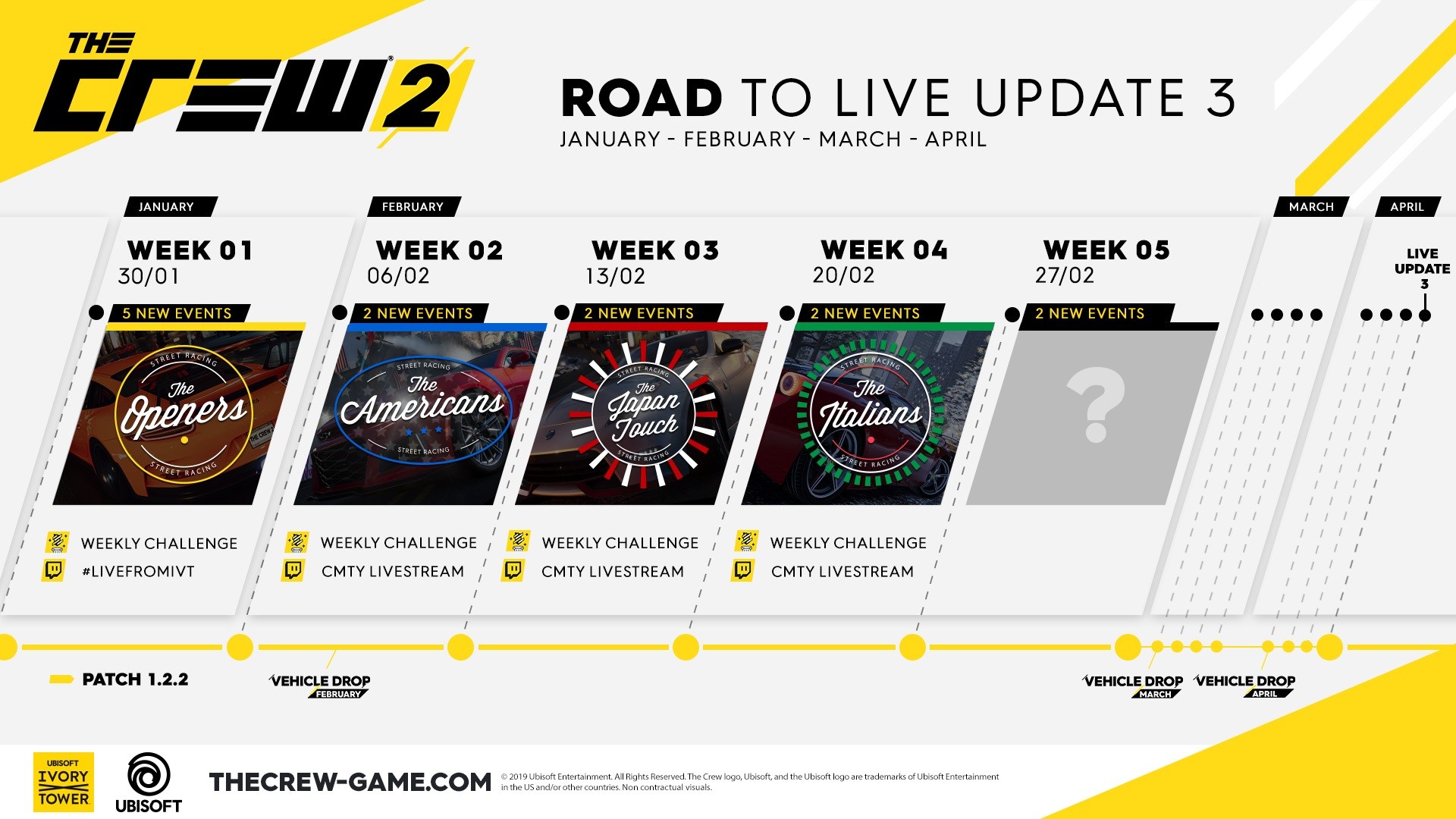
The first update has actually introduced five new racing events (as seen below), but Ubisoft has explained that every subsequent weekly drop will introduce two new events. This includes one new Drag race and one Hypercar race per month, leaving the rest in the Street Race discipline.
You can view the full list of new events available now below.
| NAME | DISCIPLINE | AVAILABLE |
| COASTAL RANGE TO LA | STREET RACE | JANUARY 30 |
| CENTRAL WOODS SOUTH | STREET RACE | JANUARY 30 |
| TEMECULA WINERIES | STREET RACE | JANUARY 30 |
| MAINE HIGHLANDS EAST | HYPERCAR | JANUARY 30 |
| DEATH VALLEY | DRAG RACE | JANUARY 30 |
This week’s “The Crew 2 Weekly” showcases one of the brand new Street race events: Central Woods South. The goal here is, of course, to place as high on the event leaderboard as possible during the set timeframe. Only scores performed during this set period will be counted and the leaderboards are based on platforms – so the top 1000 players on PS4, Xbox One and PC will be rewarded, details below.
| EVENT | CENTRAL WOODS SOUTH (ANY DIFFICULTY) |
| DISCIPLINE | STREET RACE |
| DATES | WED JAN 30 – MON FEB 4 |
| PLACEMENT REWARDS | TOP 5: 10,000 CC |
| 6-100: 5,000 CC | |
| 101-1000: 2,000 CC |
Developer Ivory Tower recently conducted a live stream discussing the new content plan for the racer, which you can check out below, along with today’s v1.2.2 update patch notes.
PATCH 1.2.2 NOTES – JANUARY 30 [PC/PS4/XB1]
3C
• [Fixed] Bugatti Chiron Carbon Edition missing the Differential Pro setting.
• [Fixed] Incorrect Pro setting Differential setting on Chevrolet Camaro RS (RR) and Hot Rod A1 (MT).
• [Fixed] Incorrect gear ratios value for BMW M6 GT3 (Touring).
• [Fixed] Missing rear-wheel steering feature for Porsche 911 GT3 RS (ST).
• [Improved] BMW M6 GT3 (Touring) improved high speed turning rate.
• [Improved] Improved wheelies and stoppies on Harley Davidson Street Glide bikes.
PC TEXT CHAT
• [Added] Enabled PC Text Chat in PVP Lobby, Events and Skills.
• [Added] Enabled System clipboard.
• [Added] Enabled background color selection for copy and paste.
AUTOMATIC REPLAY MODE
• [Improved] Improved ARM Landscape camera angle for Demolition Derby arenas.
DAILY CONTRACTS
• [Improved] Hard Events can now also be completed in Ace mode.
• [Improved] Normal Events can now also be completed in Hard or Ace mode.
• [Fixed] Unable to complete Skill – Daily Contracts after leaving the game before the end of the reward screen.
• [Fixed] Unable to complete Jump distance – Daily Contracts.
PVE & LIVING CITY
• [Improved] White flashes could appear when driving in puddles.
• [Fixed] Traffic vehicles may disappear in front of the players.
• [Fixed] 1-2 seconds freeze before entering the event SAS.
AUDIO
• [Improved] Improved Bugatti Chiron engine sound design.
• [Improved] Improved BMW M6 engine sound design.
• [Improved] Improved Mercedes GLC 250 4Matic engine sound design.
• [Fixed] Muted or filtered sounds after finishing demolition derby event in water.
• [Fixed] Short freeze after entering event gates.
DRIVING WHEELS
• [Fixed] Various issues with Thrustmaster T300 Force Feedback.
• [Fixed] Reverse input in menus with Fanatec ClubSportv2.5.
PVP
• [Added] Added Vehicle Category for PVP events: ALL, CAR ONLY, MOTO ONLY.
• [Improved] Host migration improvements in PVP mode.
• [Improved] Improved Alt-Tab behaviour on PC in PVP mode.
• [Improved] Improved visibility during events with updated opponent names display behaviour.
• [Fixed] Player cannot re-enter any lobby if they goes back to login or get disconnected during Matchmaking/PVP Event.
• [Fixed] Players kicked-out from PVP after multiple host disconnections.
• [Fixed] Player names will either not be visible or appear as WWWWW during PVP events.
• [Fixed] Players unable to select an event during PVP vote menu.
FEATURES/UI
• [Fixed] “White Glitch” when checking PVP playlist details at HQ.
• [Fixed] Misaligned UI elements in playlist details interface.
• [Fixed] Unable to un-equip performance parts even if stock has been emptied.
• [Fixed] Broken selection UI for vehicle bundles in shop.
• [Fixed] User is not redirected to the boot menu after changing language to Chinese or Korean.
• [Fixed] Missing vehicle model in the first few frames after the finish line cinematics.
PROGRESSION
• [Fixed] Follower bar remains visible after accepting a PVE invite during reward sequence.