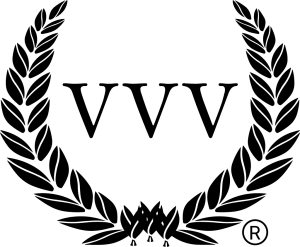- This topic has 0 replies, 1 voice, and was last updated 2 years, 7 months ago by
TheFLG.
- AuthorPosts
- 06/12/2019 at 2:40 pm #70849
Hi there.
This guide will hopefully help you learn how to capture a screenshot of your car in Gran Turismo Sport and then export it for sharing.
Capturing a screenshot.
Once you have taken a photo using the in-game Photo mode, you can then export a screenshot using the console capture and share tools.
1. From the GT Sport home screen, navigate to My Library
2. Depending on where you took your photo, Select Scapes Photos or Race Photos
3. Select your photo to make it fullscreen.
4. Press the Share Button on your controller, then press Triangle – This saves a screenshot to your consoles Capture Gallery.Exporting a Screenshot.
At the moment, there is only one way to export a full resolution screenshot on PS4 and it requires a USB Storage device plugged into your PS4 that must be formatted as exFAT or FAT32.
Note: USB Storage formatted as NTFS will not work.
1. From your PS4 home screen, navigate to Apps > Capture Gallery.
2. Select the GT Sport Folder, highlight your screenshot and press the Option button.
3. Select Copy to USB Storage Device
4. Select your chosen Screenshots then select Copy then OK.The screenshot will be copied to your USB Storage device and will be saved to PS4/SHARE/Screenshots and the sorted by game.
Info on how to add an image to a post can be found here: https://www.teamvvv.com/forums/topic/how-to-add-an-image-to-your-forum-post/
I hope this helps and please get in touch with any questions.
The FLG
- AuthorPosts
- You must be logged in to reply to this topic.