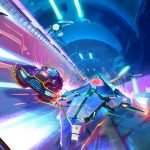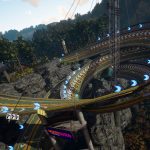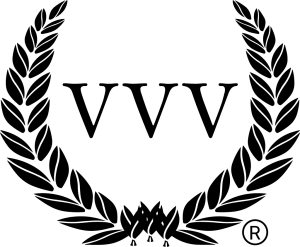BeamNG has recently updated their physics-based driving title BeamNG Drive to version 0.8 bringing with it a host of new content.
The update adds an additional campaign, a new powertrain physics system, a renewed garage mode, and there's a newly added “Quickplay” hotlapping mode.
Other areas which benefit from this new update are the vehicle collisions which are said to be “vastly improved”, the replay mode supports sounds and props as well as some fixes to replay length and overall quality, and the user interface features better loading screens along with new sounds and easier navigation.
New vehicles include the Brucknell LeGran (which you can see above) and there's even a new travel trailer which should prove some fun. Elsewhere you can expect to see a new upfit for the T-75, a wood crate prop, implementation of the BeamNavigator for all cars with the new boot screen and a bunch of new skins for many different vehicles.
You can view the full exhaustive changelog below.
Physics
Vastly improved vehicle collisions
Slight decrease of physics core memory usage
More realistic water drag
Working intake snorkels
Fixed physics of couplers
Toggling couplers resets them even when they are in semi-coupled state
Optimized vehicle G-force sensors
Torquenode does not default to Armnode anymore
Gameplay
Added QuickPlay mode: choose the map, layout, car, environment settings, and go!
Default shifting mode is now configured through the Options menu, rather than using the Q key
Added three Steam achievements for completing the campaigns:
Vehicles
Added new vehicle: Bruckell LeGran
Added new upfit for T-75: Dump Bed Upfit
Implemented BeamNavigator for all cars with new boot screen
Bolide: added colorable stripe skins
Covet: added ‘Vandalized’ skin, made ‘Rally’ and ‘Selecta’ skins colorable
ETK800/ETKC: More durable suspension, add “Post Crash Braking”
Grand Marshal: added 2-tone paint, reduced spiking in trunk and front wheel well corners
Miramar: colorable roof and trim using 2nd and 3rd palette colors, colorable Okudai skin, added adjustable 5-speed race transmission, working dashboard clock
Pigeon: Added ‘Street Cleaning’ skin
SBR4: corrected power output, added navigation screen
T-Series: Cleaned up beam section headers
Fixed vehicle steering wheels, pedals, and other parts becoming severely misaligned and sticking out in crashes
Reduced friction of plastic parts, added correct ground models to plastic vs. metal collision triangles
Fixed strange spawning angles and camera positions on props
Many other small vehicle fixes and tweaks
Powertrain
Modular and expandable system to create almost any drivetrain layout
Simulation of torque converters
More advanced shifting logic with shift timing, clutch and throttle help
Improved limited slip differentials (Torque sensing, speed sensing)
Flow of power remains correct when driveshafts or axle shafts break
Initial support for electric motors
Support for replacement or add-on drivetrain controllers for custom vehicle types
Vehicle Powertrain Upgrades
D-Series/H-Series/Roamer: Added locking axle differentials, high/low range switching, 4wd/2wd switching, unlockable front hubs
Pessima: Added 2 AWD transfer case types (viscous AWD, adjustable race LSD AWD)
SBR4: Added 2 AWD transfer case types (viscous AWD, adjustable race LSD AWD)
Input
Added support for 4th and 5th mouse buttons (not assigned by default, can be used for gas/brake, shifting… anything)
Added new inputmaps for: “Racing Wheel Thunder V5” (using a “PS(R) Gamepad Adaptor”), “Saitek Heavy Equipment Wheel & Pedal”, “Saitek Side Panel Control Deck” and “SpeedLink DriftOZ”
Created new wiki page with all information related to controllers: Controller Support
Fixed invalid steering values coming from iOS version of BeamNG Remote Controller app
Fixed H-shifters forgetting the current gear when alt+tabbing to a different window
Fixed random moving elements in several special vehicles when using XBox controllers (deadzones were missing)
Replay
Improved replay format: now supporting sounds, props (pedals, etc), full car transparency and current UI app data streams
Minor improvement of file sizes related to vehicle shape (though new features still made them bigger)
Fixed playback freezing during fast-motion in replays if computer couldn’t keep up with the required calculations
Fixed several vehicle shape corruption bugs during playback
Artificial Intelligence
Initial support for lane driving. Currently accurate only for single lane in each direction
New pathfinder for the AI (no map target) flee mode
Refactored AI Flee Mode
User Interface
Improved loading screen: less likely to hang, better status messages, fading on finish
Fixed units of turbocharger app
Updated UI Apps thumbnails
Optimized UI updating (based on current FPS)
Added imageslider control supporting multiple previews, blending when in focus in various selectors
Level selector improvements: better detail view
Improved hotlap app visuals
Audio
Improved how sounds are affected by simulation time
Limited excessive crash sound emitting
Renderer
Added support for dynamic deferred decals, used for navigation arrows on the road (temporarily disabled on lowest graphic setttings)
Improved nodegrabber render performance
Fixed possible render artifacts on the first frame after a vehicle spawns
Fixed bug causing dynamic HTML textures (license plates and navigator) to initialize incorrectly
Campaigns
Added new campaign: ‘A Rocky Start’
Added the new ‘Exploration Map’ that can be used by campaigns
Added navigation lines to show the direction to campaign missions’ starting location
Added ability to specify requirements for scenarios used in campaigns
Improved campaign folder structure convention
Scenarios
Added support for playing comics in campaigns or scenarios
Added onVehicleSpawned extension hook
Improved how scenarios find prefabs
Improved vehicle tracking with per vehicle data
Added waypoint branching – multiple routes to a destination can now be specified
Improved statistics filtering for scenarios
Extended cinematic camera to follow an additional valid target
Added directional waypoints with a flat collision plane, useful for start/finish lines
Misc
Modified free camera behaviour, to allow smoother inspection of the vehicles and less jerkiness during rotation
Small orbit cam adjustments
Improved level loading times
Outgauge split into two modules to use them separately
Added Generic executeLuaSandboxed method to catch lua execution output
added new -batch command line option to prevent levels blocking the loading with messageboxes
General Bugfixes
Fixed Recovery system only working for cars controlled by users (now also works for AI and others)
Fixed Recovery system moving your car after being manually placed with editor or F7
Fixed inability to replace the vehicle when using the free camera
Fixed inability to modify any of the vehicle color slots when using the free camera
Fixed creation of forest objects
Added safety check to extension system: Case sensitive errors added preventing loading the same module twice
Jbeam / Lua
Powertrain controllers are a superset of the previously known extension system
The entire vehicle powertrain control logic can be replaced by custom code if a mod desires so
Removed synced GFX step of vehicles
Added possible default value as second argument to settings.getValue() to make it easier to use