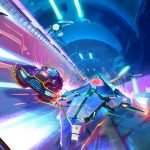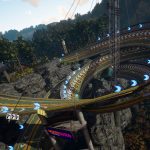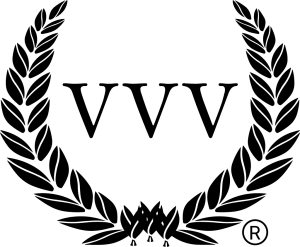Game: Gran Turismo Sport
Platform: PS4
Publisher: Sony Interactive Entertainment
Release Date: 17/10/2017
The latest content update for Gran Turismo Sport has been released – introducing an array of features and additions to the PS4-exclusive racing game.
 Weighing in at 1.8GB in size, the main highlight of the update is the Toyota GR Supra Racing Concept. A new addition to Gran Turismo Sport's well-populated Group 3 category, the Toyota GR Supra is also making its racing game debut in Gran Turismo Sport via this update.
Weighing in at 1.8GB in size, the main highlight of the update is the Toyota GR Supra Racing Concept. A new addition to Gran Turismo Sport's well-populated Group 3 category, the Toyota GR Supra is also making its racing game debut in Gran Turismo Sport via this update.
Additional content includes the technical, 2.7-miles-long Dragon Trail Gardens track (which, despite its name, shares little with the layout of the Dragon Trail Seaside circuit already in the game), as well as an array of new locations for the title's Scapes photomode feature.
Extra functionality and features are also part and parcel of Gran Turismo Sport's new update. As well as an array of new race events in the GT League singleplayer mode, a blue flag system has also been introduced to the game – with blue flags being waved to cars and players who are about to be lapped by a following car or are running "at a slower pace".
The full update notes for the new Gran Turismo Sport build have been listed below:
Main Features Implemented
1. New Cars
・Toyota GR SUPRA RACING CONCEPT 2018 (Gr.3)
2. Tracks
・Dragon Trail Gardens
3. Scapes
4. Brand Central
5. Sport Mode
– Players who have incurred into penalties that have yet to be cleared during a race will now see a 'PENALTY' label displayed below their PSN Online ID.
6. Race
7. Controller
Other Improvements and Adjustments
– When taking photos in brand-related Spots within Brand Central, you can now choose cars from both the showroom and the garage (limited to cars of that brand);
– In ‘Arcade’ mode, when turning a steering wheel left and right, the cursor will not move. (Please use the directional buttons to move the cursor);
– Various other issues have been addressed.