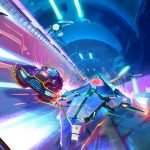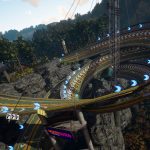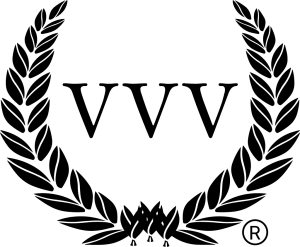fFactor 2 has received its latest update, bringing Image Space Incorporated's promising PC sim up to build 240.
While this latest version adds some noteworthy features such as an increase in the number of upgrades that can be applied to cars and the usual array of bug fixes and optimisations, what's most significant about Build 240 is that it marks the first time rFactor 2 has been available to try as a free public demo – those who haven't subscribed to the beta can drive the Corvette C6.R GT2 on the Lime Rock Park circuit in the free-to-try build.
Here's the official changelog for build 240:
FEATURES:
Doubled the number of upgrades a vehicle can possibly have.
GRAPHICS:
Fixed lagging road reflections.
UI / HUD / Options:
Computed rake in spinner so that both front and rear tires would be on ground.
MODDING / PUBLIC DEV
Fixed RFM spinner in mod mode exe to work correctly even without and “All Tracks & Cars” mod button.
BUG FIXES / OPTIMIZATIONS:
Fixed auto-detection of controller on first startup (i.e. no player file exists).
Added track signature variable to playerfile so that 2 different versions of a track can be selected and displayed.
Fixed one issue that could accidentally change the vehicle setup during a driver swap.
Quick fix for new lag problems when someone leaves a race.
AI:
Fixed an AI slowdown bug that could prevent pace car from entering the track when called upon.
Fixed directory issues when using playerfile variable ‘Autocalibrate AI Mode=”1″‘, so that the AI can calibrate and use that knowledge in future races. (this is not a magic bullet to improve AI racing lines, but a simple algorithm that sometimes works to improve the line an AI will take.) Calibration files are located in the data directory UserDataplayerSettings*component name**veh_file_name* for the standard single/multiplayer game and in the proper GameDataVehicles… directory in Mod mode.
REPLAY:
Made replay monitor’s lap and sector info a little more useful when viewing in realtime (or near realtime)

The much-anticipated Silverstone track has also been made available, which was previewed earlier this month. It is available as a free download for existing rFactor 2 users, and can also be installed in the demo.
“We’re excited about the release of Silverstone for rFactor 2. The guys at ISI have done an excellent job recreating both the track model and even trackside atmosphere down to the smallest detail” said Thomas Richmond, Commercial Rights Manager at Silverstone Circuit.
“We’re also very interested to see how rFactor 2 racers cope with a changeable racing surface, different lighting conditions, and the virtual British weather, too!”
The inclusion of Silverstone in rFactor 2 marks a turning point in the techniques implemented by the track builders according to Image Space Incorporated's Tim Wheatley. “I am also extremely pleased to have negotiated a way for Silverstone to be used commercially. After licensing rFactor 2 for their sim center or event, people can also use Silverstone commercially as long as they license the track itself with the Circuit directly” said Wheatley. “We know a lot of simulator operators both in the UK and internationally can make good use of it!”
You can download the SIlverstone circuit here – note that it requires rFactor 2 build 240 to work.
You can also download the new rFactor 2 demo here.
If you're a newcomer to rFactor 2, be sure to let us know how you get on with the demo in the comments below.