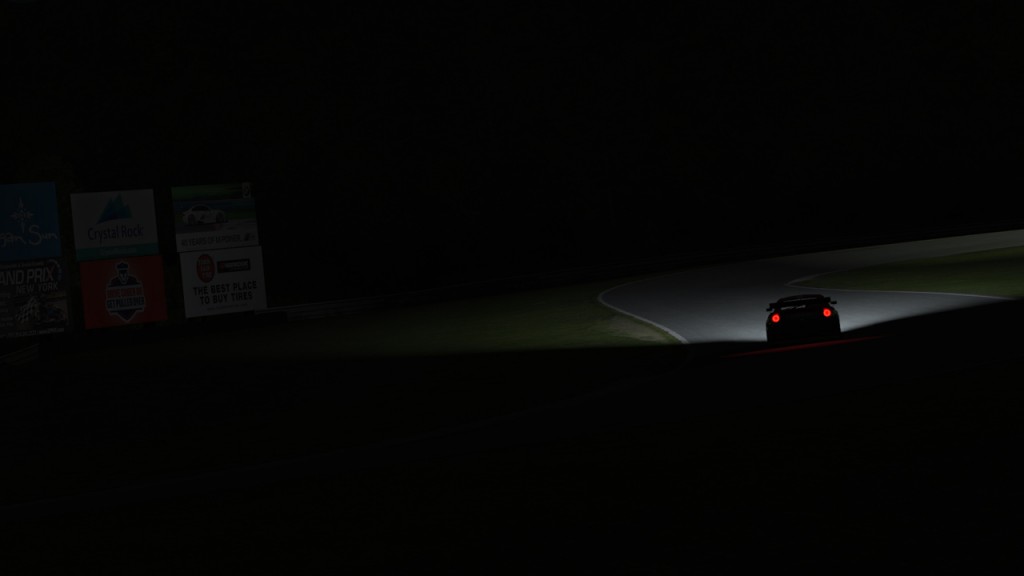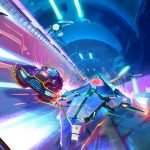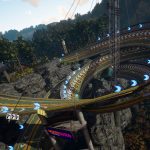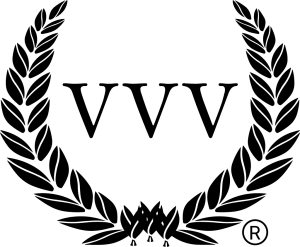rFactor 2 continues to evolve in its current open beta state, as Image Space Evolved have released the latest build for their highly anticipated PC racing simulation.
 Along with the usual refinements to the graphics and physics, Build 125's most notable additions are a new Skip Barber Formula 2000 car and the Lime Rock Park track which is available in four configurations: uphill chicane, west bend chicane, both chicanes and no chicanes.
Along with the usual refinements to the graphics and physics, Build 125's most notable additions are a new Skip Barber Formula 2000 car and the Lime Rock Park track which is available in four configurations: uphill chicane, west bend chicane, both chicanes and no chicanes.
Furthermore, a long-requested 'Resume from Replay' function has been added, allowing you to reload a session and decide which stage of the race you want to start from, which should be very useful for full-length races. More information about can be found in an online FAQ from the developers.
Check out the full build release notes below for a breakdown of all of rFactor 2's new features added in Build 125, along with a slew of screenshots showcasing the new content:
UPDATE 9 (Build 124) Changelog (November 30, 2012):
GRAPHICS:
Improved lighting in car paint shaders
Leaf wind now working again in shaders
HDR profiles can be loaded from the Settings menu in the real-time monitor
Added support for loading user shaders
Re-enabled transparency AA setting
GAMEPLAY:
Fixed/changed behavior where we wouldn’t use weather settings unless you had actually visited the weather settings page; this was confusing so we always use your saved weather settings now.
PHYSICS:
Fixed some RealRoad setting issue and uninitialized data if file couldn’t be read. Note that we had to add a checksum to RealRoad files so the format has changed slightly.
—————————-
fixed issue of AI cars constantly trying to pit for tires if the only tire compound available is a wet road compound.
hopefully improved AI trainer tendency to spin on high speed corners by lengthening distance we look ahead for disappearing road and slowing rate of lateral movement based on how much lower than 1.0 new RCD parameter “UnderSteerEffectOnLineMulti” is.
UI / HUD:
added code that hopefully prevents un-selectable (according to the veh file) cars being selectable
fixed bug in HUD editor that had mismatched global parameters.
fixed extra character being drawn for newlines in the garage notes
Added a new Options Button to select “All Tracks & Cars”. Also removed “All Track & Cars” mod from the spinner.
Fix for showroom not loading first time through
made the “leave track” gizmo from the maximized monior page into a new gizmo type that hides itself if no in the dedicated replay mode.
BUG FIXES:
Fixed problem where upgrades didn’t work first time after installation
Fixed a bug to allow mas’d sounds to be loaded in moddev mode
MULTIPLAYER:
Fixed it so client gets message if they are being kicked out due to vehicle upgrades changing their class to a disallowed type. Also added to the message what the allowed classes are.
CONTROLLER/FFB:
Now also resetting steering wheel range whenever ‘Reset FFB’ is pressed.
Added logging and potential fix for problem where people sometimes lose keyboard input.
PLUGINS:
We continue to recommend not releasing plugins based on V05 of the interface until it is considered final.
REPLAYS:
Added ability to resume a session from a replay, which acts like a continuous save file. You can choose any car at any point in the session. While you can use a replay of a multiplayer session, you can currently only resume it as a single-player session. Note that the replay is not and will never be a “perfect” save file, and currently there are some vehicle states that are not properly restored, in particular the state of your tires. Note also that this feature changes the replay format and is not backwards compatible.
MODDING / PUBLIC DEV
Fixed a bug in Mas2 with crashing during mod install
Removed confirm dialogs from Mas2 for mas’ing and packaging components and mods
Minor changes made to improve meshmender tangent basis generation
gMaterial plugin now only requires .GFX (shader description) files, complete shader code is no longer necessary to get shader list
gMaterial plugin now searches all MAS files in the GFX file location for shader desc files
Added fix for loading mas’d sounds in mod mode
fixed corner cutting corridor manipulation to match regular corridor manipulation (moves 10 times faster and left alt to slow it down)
made changes so that you can adjust Message center and chat fonts on the fly from HUD editor.