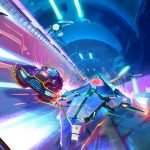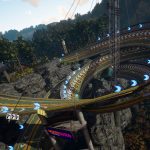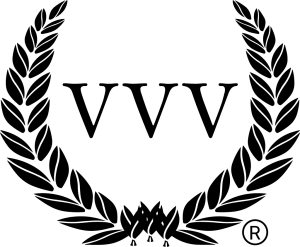Slightly Mad Studios have released their 6.0 patch for the PC version of Project CARS and have promised the Xbox One and Playstation 4 versions will follow suit before the end of this month.

The hefty 2.3 GB patch includes the usual plethora of fixes and enhancements but also adds several new features to online play such as the ability to set the race length by time, an option for mandatory pitstops, and even a function for lobby admins to kick troublesome players from the server.
The full extensive changelog for the 6.0 update for PC can be viewed below.
Help TeamVVV grow by supporting us on Patreon: www.patreon.com/TeamVVV.
PC patch 6.0 changelog
Online
* NEW – Mandatory pit stop option. The Lobby admin can opt to force a single pitstop during any race.
* NEW – ‘Allow Ghosted Vehicles’ option added so that the lobby admin can decide if he wants vehicles ghosted or not when they drive the wrong way.
* Fixed an exploit where a player could be awarded a win by jumping the start.
* Fixed a game crash issue if the client is kicked while typing in the chat box.
Career
* Fixed a bug where AI opponents would attempt to use DLC cars that are not installed.
* DLC Career contract emails earned while a DLC was installed, are no longer shown if DLC is then uninstalled.
* Fixed an issue where the Modified Cars Pack and Limited Edition DLC Invitationals and Accolades were visible for players who do not own these DLC packs. Entering these invitational events would cause the player and AI to be in non-matching vehicles.
Controls
* Fixed an issue where changes made to Gamepad Advanced Options were not saved.
Tracks
* Le Mans – adjusted the 55th garage spot to correct an issue where the cars would hit the pit wall on exiting this spot.
* Road America – pre-race camera tweaked to prevent the camera from clipping with the ground.
* Mojave – all layouts – fixed an issue with floating tyre skid marks, fixed an issue with rain being visible inside tunnels, and placed visible barriers in areas where the player is not allowed to drive.
Vehicles
* Ruf CTR3 SMS-R – increased default tire pressure to work better with tire warmers.
Physics & AI
* Tyre updates – fixed an issue on several tyres to prevent FFB buzz when tread becomes worn very thin, re-calibrated most tyres for a carcass heating fix when the tyres are underinflated, adjusted wear rates on GT3, Group C, Trans-Am/GTO, DTM, and LMP rubber.
GUI & HUD
* Improved the French translations for some of the items in the vehicle setup screens.
* Improved Race Central screen – better balanced background image, removed gradient in top-right corner.
* Fixed an issue where ‘Invert Camera Y Axis’ text was being displayed as ‘Automatic Clutch’.
* Fixed an issue where the UI stops responding on ghost selection when player enters the My Garage option.
General
* Driver name tags above cars can now be turned on for replays.
* Improved Helmet view exposure for historic drivers.
Oculus Rift
* All movement and rotation is now relative to the HUD’s local axis instead of world axis.
* HUD movement speeds are now reduced and we added controls for slow scale control. The movement speed will now also accelerate if you press and hold a key, limited to maximum 10x speed.
* Changes to the HUD position/rotation/scale will now only be saved when you confirm to save the edited HUD settings; otherwise it restores the previous settings.
New and improved Oculus HUD movement keys layout
The HUD adjustment now runs in one of two modes – movement and rotation / scale. Num-Pad 0 toggles between these modes.
In movement mode the controls are as follows (numpad)
1 & 3: move left and right slowly
7 & 9: move up and down slowly
/ & *: move back and forth slowly
In rotation / scale mode the controls are as follows (numpad)
8 & 2: rotate up and down
+ & -: scale the HUD bigger and smaller
5: resets rotation and scale to the default
Custom VR settings system
There are entries to control the position, rotation and scale for each of the following:
* Main Menus (FrontEndSettings)
The format for each is identical and the data can be copied between them. While we currently only allow you to edit the HUD in-game using the system documented above, you can freely copy the saved values to the entries for the front-end and in-game menus settings, and these will then also appear at the repositioned placement/rotation/scale settings.
The other 3 entries are:
* HideCrowds – used to hide crowds (performance gain). Default is ‘true’. Set to ‘false’ to enable crowds again.
* LimitCars – not yet used, future addition