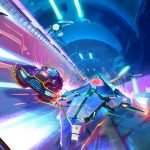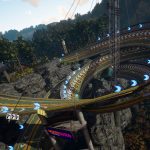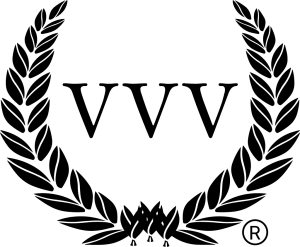The 5.0 patch for the PC version of Project CARS is now available and includes a large number of fixes and improvements as well as improved Oculus Rift VR support.
Among the many improvements include improved AI behaviour in pit lanes, improved frame rate at Watkins Glen, the external view clipping through steep banked sections has been fixed, and those disappearing clouds get addressed too.
You can see the full list of changes below, according to developer Slightly Mad Studios, console versions of the new patch will follow shortly.
Help TeamVVV grow by supporting us on Patreon: www.patreon.com/TeamVVV.
PC patch 5.0 changelog
Online
* Mojave layouts – fixed an issue where, if the host were disqualified, it would force end-of-race for everyone.
Physics & AI
* Fixed an issue where cars under AI control would struggle to drive correctly on tracks with high banking.
Career
Controls
* Logitech G29/G920 – updated default controller map sets for the layouts to be consistent between wheels and across platforms.
* Removed default assignments for wipers and lights, as this was disabling the wipers/lights turning on automatically when it started raining or got dark.
Tracks
* Nordschleife – fixed an issue that caused cars to get stuck against the pit wall when driving in the pit lane.
* Barcelona GP – fixed cut track issue when entering the pit lane.
Vehicles
* Aston Martin DBR 1-2 – set the car up so that the steering wheel remains in a static state when the user chooses the ‘hide wheel’ option, so that the user can still read the vital info displayed on the wheel.
* Audi 90 IMSA GTO, Audi R8 V10 plus, Ruf Rt 12R – fixed an issue where the KERS bar would appear on the HUD of these cars, even though they don’t have KERS.
* Bentley Continental GT3 – updated engine and minimum ride height to match latest; mapped real world balance of performance; updated gearbox ratios to current FIA specifications, putting it more in line with the other GT3 cars.
* Ginetta G40 – partial fix for front tires overheating if pressure goes over 1.8bar.
* Lotus 98T – fixed an issue with missing bodywork in the cockpit
* Ruf CTR – changed to a more durable brake pad for track use and added an optional brake duct to help control temperatures at slow tracks.
GUI & HUD
* Fixed an issue with the Leaderboards navigation that prevented the user from changing the vehicle or location.
* Fixed an issue with bad Text spacing on the Telemetry screen.
* Fixed an issue where making real time changes to the stability control would display incorrect information.
General
* Fixed an issue where the Best Driving Line assist appeared in the rear view mirrors.
* Fixed an issue with Quick Race Weekend, where running Qualifying and Race without a Practice session would cause the Qualifying session rules to not work correctly.
* Fixed an issue where the player could still toggle driving assists on via buttons, even when driving assists was disabled.
* Fixed an issue with random cloud ‘popping’ in and out of view.
* Fixed a render timing issue that would at times cause a black screen when the processor is under heavy load.
* Fixed an issue with Enhanced Mirror, where enabling it could at times cause occasional drop-outs of mirror content
Oculus Rift
* Added command line option -vrfullscreen for use when using second screen, to use whole screen instead of windowed mode.
* Added HUD position editing control keys to the existing HUD editing setup: AD – left/right, WS – up/down, ZE – in/out. (Note that this doesn't save yet between game restarts. We have this working internally now but it missed this patch, so will be coming your way very soon)
* Updated to Oculus SDK 0.7.0.0.
– NOTE – If you experience a black flicker/flash in the right eye view when playing in VR, please ensure that you have VSync enabled.