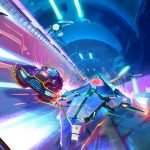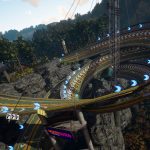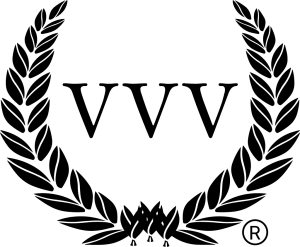Gran Turismo developer Polyphony Digital has added multi-monitor support to Gran Turismo 6, in the latest update for the PS3-exclusive racing game.
 Upon installing the "V1.05" patch, players will now be able to run Gran Turismo 6 on numerous screens – like, for instance, the triple-monitor set up on Alan's PC gaming rig – instead of being limited to a single display unit.
Upon installing the "V1.05" patch, players will now be able to run Gran Turismo 6 on numerous screens – like, for instance, the triple-monitor set up on Alan's PC gaming rig – instead of being limited to a single display unit.
An array of mosly minor improvements to GT6 are also featured in the V1.05 update, ranging from an icon in the menu screen which displays which Consecutive Log-In Bonus stage the player is at, to a 'car search' functionality in the Dealership section and the ability to alter the traction control settings for karts in the 'Driving Options' menu.
In conjunction, 'HotFix' patch released shortly after the V1.05 went live also updated the content of the in-game car Dealership, though it's unknown at time of writing exactly what this is.
The V1.05 update – not including the ninja 'HotFix' update – weighs in at 100MB. Full details of all the ammendments made to Gran Turismo 6 can be found below.
- New features added in the Open Lobby
- [Time Trial], [Drift Trial], and [Free Run] have been added to the [Race Type] option within [Room Settings] of the "Event Settings" screen.
- It is now possible to also [Filter by Performance] even when [Car Selection Method] is set to [Filter by Manufacturer] or [Filter by Category].
- It is now possible to select [Karts] also in One-Make races held on tracks with "Weather: Variable" as Track Attribute.
- It is now possible to check the "Regulation Settings" in the confirmation window before entering a room.
- When selecting [Race Alone] in the [Qualifier Settings], cars other than yours will appear as lines. When in [Watch Race] mode, cars other than the "Target Car" will appear as lines.
- Multi-Monitor mode now added
- A new [Multi-Monitor Settings] option has been added in the [Display] category within the [Options] screen in the [MENU] (accessible by pressing the START button.)
- Car Search feature implemented
- A [Car Search] function has been added to the [CARS] section in "My Home". It is now possible to search for a car with specific parameters within the Dealerships.
- Racing Gears individual colours now available to buy
- It is now possible to buy Racing Gears individual colours rather than the full set. The price of some Racing Gears has been adjusted accordingly.
- Tuning options for karts have been expanded
- It is now possible to adjust the values of [Traction Control] and [Skid Recovery Force] in the [Driving Options] screen for karts.
- It is now possible to adjust the value of [Brake Balance] in the [Car Settings] screen. For standard karts, only the rear can be adjusted while for shifter karts both the front and rear can be modified.
- Other improvements and adjustments
- An icon showing the "Consecutive Login Bonus" status (from 1 to 5 days) has been added to the top of the [My Home] screen and to the reward confirmation window at the end of a race.
- The incremental value for the [Front/Rear Torque Distribution] setting in [Car Settings] has been changed from 5 to 1.