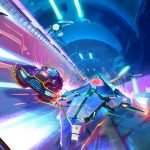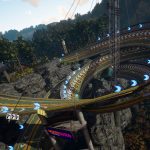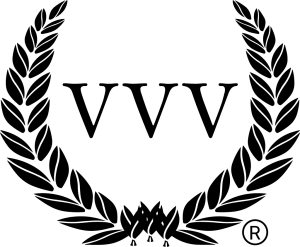Slightly Mad Studios has released a new patch for the PC version of Project CARS which allows players to configure VR super sampling for a clearer output.
 The patch enables a way to scale up the resolution of the image rendered by the game. This means that when the title is displayed on the VR HMD it will appear clearer with a reduction in shimmer and aliasing artifacts according to the developers.
The patch enables a way to scale up the resolution of the image rendered by the game. This means that when the title is displayed on the VR HMD it will appear clearer with a reduction in shimmer and aliasing artifacts according to the developers.
How exactly do you do this? Well, read the notes left by Slightly Mad Studios below.
Look in this folder: Users<current user>DocumentsProject CARS
Depending on the HMD you're using…
HTC Vive, edit: openvrsettings.xml
Look for a line called "<prop name="ResScale" data="1" />"
Change the number after 'data=' to whatever you want to set your super sampling to. Higher numbers will increase the resolution, while lowering the number will decrease the resolution. We recommend starting with a value around 1.5 and experimenting with it from there. How much you can push this will depend on your GPU.