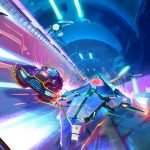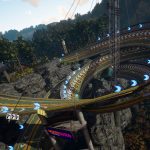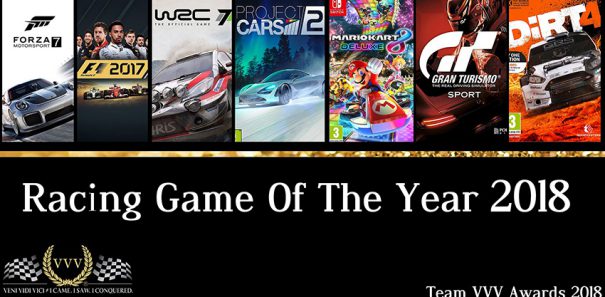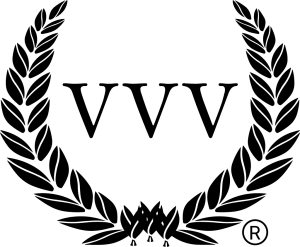Game: Gran Turismo Sport
Platform: PS4
Publisher: Sony Interactive Entertainment
Release Date: 17/10/2017
Polyphony Digital has announced, via the official Gran Turismo website, that Gran Turismo 6's online servers will shut down on March 28.
 After this date, it will no longer be possible to use the PlayStation 3 title's various online components such as the Open Lobby, Seasonal Events, Quick Match, and Community. Of course, the single-player portion of Gran Turismo 6 will remain playable.
After this date, it will no longer be possible to use the PlayStation 3 title's various online components such as the Open Lobby, Seasonal Events, Quick Match, and Community. Of course, the single-player portion of Gran Turismo 6 will remain playable.
Additionally, January 31 will see the end the distribution of downloadable content that can be used in-game.
Let us know what you make of this news and if you're still enjoying Gran Turismo 6. For info on in-game credits, and the Track Path Editor, see below.
Warning Regarding In-Game Credits
If you have deleted your game data after purchasing credits from the GT Store, please make sure to install/redeem the credits again before the end of the online service to have them available in-game. The installation/redemption of credits can be done in-game from [My Home] -> [GT Store] -> [Purchased Content]. It will no longer be possible to install/redeem credits after the end of the online service.
How to re-download Credits when your game data has been deleted
Even if you accidentally delete your game data after the end of the online service, it will still be possible to re-download and re-install the credits. To re-download them, go to the [Download List] in the PlayStation®Store, or go to [PSN] -> [Account Management] -> [Purchase History] -> [Download List] from the PlayStation®3 XMB (Cross Media Bar).
Regarding the “Track Path Editor”
With the end of the online services, the distribution of the “GT6 Track Path Editor”, currently available on “Google Play” and the “App Store”, will also end as of 28 March 2018. After the end of the online services, it will no longer be possible to transfer track data created with the “GT6 Track Path Editor” to “Gran Turismo 6”.