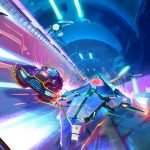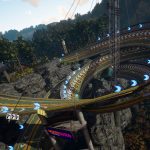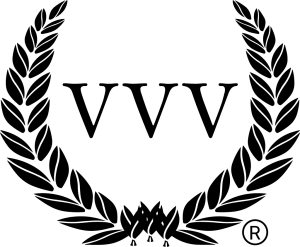Game: Gran Turismo 6
Platform: PS3
Publisher: Sony Interactive Entertainment
Release Date: 05/12/2013
The latest update patch for Gran Turismo 6 has been released, adding two intriguing new features to the PS3-exclusive title.
 Upon downloading and installing GT6 v1.06, players will be able to access the Data Logger functionality through the Tools section in the 'My Home' menue, and use the feature to scrutinise their in-game driving style through a variety of different parameters.
Upon downloading and installing GT6 v1.06, players will be able to access the Data Logger functionality through the Tools section in the 'My Home' menue, and use the feature to scrutinise their in-game driving style through a variety of different parameters.
GT6 players cum Toyota 86 GT and Sports Data Logger owners in Japan will be able to import their lap times on real life racing tracks, and view them as replays in Gran Turismo 6. As confirmed last week, the feature can only be used in conjunction with lap data from either Suzuka, Tsukuba or Fuji Speedway.
Other additions in Gran Turismo 6 include 3DTV support, the rolling out of all-new custom wing options and additional parameters to adjust in GT6's online lobbies.
A full list of changes are detailed in the patch notes below, provided by Polyphony Digital:
Gran Turismo 6 V1.06:
- Data Logger now available
[Data Logger] has been added to the [TOOLS] section in “My Home”. The Data Logger analyzes the driving data stored on a Replay file and displays it in a graph, allowing users to view and compare variations in vehicle speed, acceleration points, braking points, engine rpm values and gear positions.
- GPS Visualizer function introduced
[GPS Visualizer] has been added to the [TOOLS] section in “My Home”. By driving a car equipped with the “Sports Drive Logger” (sold by Toyota) on a real-life circuit, the recorded GPS data can be transferred to “Gran Turismo 6” via a compatible USB storage media, and then subsequently converted into Replay file in the game. It’s be possible to compare and analyze these GPS data using the [Data Logger] feature. This feature is currently available with Fuji Speedway, Tsukuba Circuit and Suzuka Circuit, with more tracks to be added later on.
- Custom Rear Wing option implemented
[Custom Rear Wing] has been added to the [External Parts] menu, accessible from the [Custom Parts] options within the [Tuning & Maintenance] section in “My Home”. You can choose a combination of wing mounts, wing style and side winglets. Users can also adjust the height and width of the wing to their liking. (*Please note this feature isn’t compatible with certain cars.)
- 3DTV compatibility now added
A [3DTV] option has been added to the [Display] category within the [Options] screen in the [MENU] (accessible by pressing the START button). A 3D compatible TV is required for this feature.
- Adjustments to the Open Lobby
From the Member List, it is now possible to see the Performance Points, maximum output and weight of the cars that have joined the room.
The minimum value for [Max Power Limit] and [Minimum Weight] has been changed from 10 to 1.
The options available in the [Race Type] menu within [Room Settings] of the “Event Settings” screen have been changed.
- Other improvements and adjustments
The Traction Control System (TCS) which is activated when driving off-track is now used only in sand/gravel pits.
The strength of the “Real” option for the [Slipstream Strength] parameter within [Race Settings] when creating a room in [Open Lobby], has been weakened.