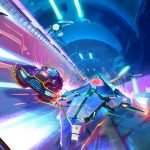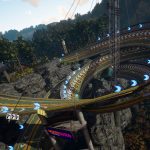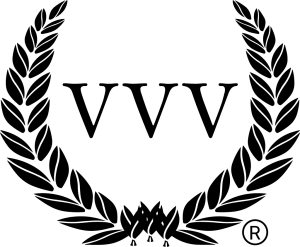Slightly Mad Studios have once again released another update patch for Project CARS.
 This very latest 7.0 PC patch very much focuses on expanding the Oculus Rift support with a decent number of new options and some improvements made to the user interface for instance.
This very latest 7.0 PC patch very much focuses on expanding the Oculus Rift support with a decent number of new options and some improvements made to the user interface for instance.
The recently released Classic Team Lotus expansion gets some improvements in the 7.0 update, the Lotus 40 and 49 have rebalanced sounds and the AI paths have been tweaked to ensure less carnage after the tight hairpin in Rouen Short.
As with all of the Project CARS updates, you can expect to see this latest 7.0 update made available for the PlayStation 4 and Xbox One consoles soon, we'll let you know as soon as it releases, for the full list of changes see the changelog below.
Help TeamVVV grow by supporting us on Patreon: www.patreon.com/TeamVVV.
Project CARS – PC Patch 7.0 – Release Notes
Physics & Tyres
• Reduced flash layer temperature cap for GT3/LMP and other slick tires to make them less prone to overheating.
Controls
Career
Tracks
Vehicles
Audio
Render
UDP streaming support
UDP off
UDP 2 50/sec (20ms)
UDP 4 30/sec (32ms)
UDP 6 15/sec (66ms)
UDP 8 05/sec (200ms)
The stream is sent to a broadcast address (255.255.255.255) on port 5606.
Oculus Rift
The following entries refer to fields in the OculusSettings.xml file located in your Documents/Project CARS folder. This file is auto-generated the first time you run the game with the headset active.
VSync – "false" will ignore any user setting and use the code default (currently set to off). "true" will use whatever vsync is set to in the "graphicsconfigoculusdx11.xml" file in your Documents/Project CARS folder.
ResetVR – Changed automatic camera position reset at race start to be user controlled, providing 4 options:
1 – Reset view once at boot-up only
4 – Reset at start of every race (supersedes case above)
3 – Reset at boot and at start of the first race
NearZ – Overrides the game’s default NearZ value for player cameras (0.1). This value determines how close to the camera the 3D world will stop drawing. Setting this override to a value less than the default will allow for less clipping of objects close to the camera. Too low values may cause some texture flickering on objects in the game world. Try values around 0.05 as a starting point. Setting it to 0 will use the default game value.
GForce – Overrides the Camera Movement value that simulates G-force effects on the player’s head. Valid range is 0-1. Setting it to -1 will use the value set in the game options.
WorldMovement – Overrides the Camera Movement value that controls how the visible movement is balanced between the world vs the car. Valid range is 0-100. Setting it to -1 will use the value set in the game options.
exposureFOV – This field allows you to control the FOV that’s used to calculate the HDR exposure. This is very useful for closed-cockpit cars where the default VR FOV of 120 typically causes the outside view to be extremely bright. Setting it to 0 will use the default FOV.